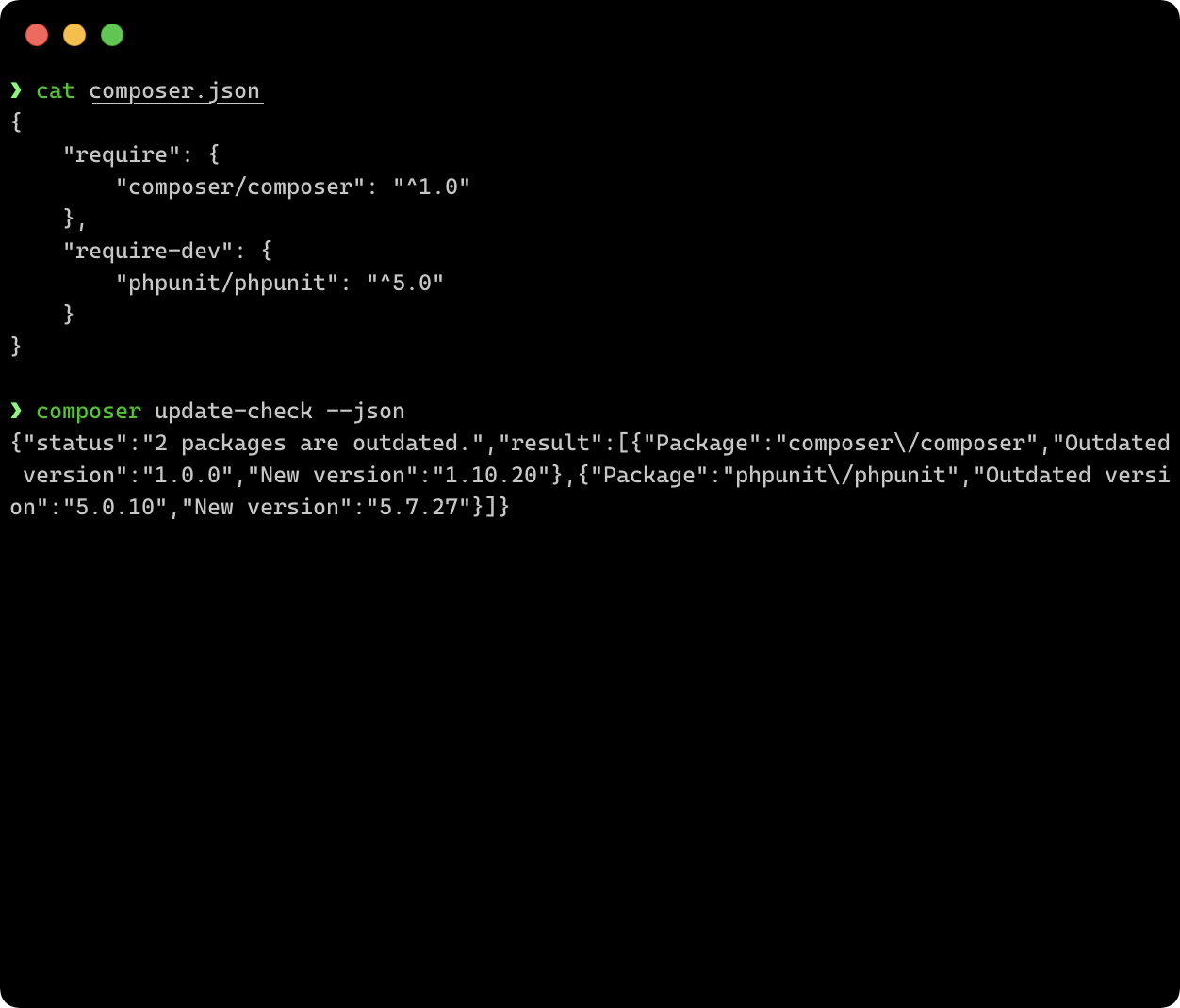Features¶
 Base check¶
Base check¶
composer update-check
The main feature is about checking whether all root requirements are
up to date. This is achieved by internally performing a simple
composer update as dry run and evaluating the result.
Using the native Composer command allows to fully respect all Composer configuration. This ensures that the displayed results are as reasonable as possible.
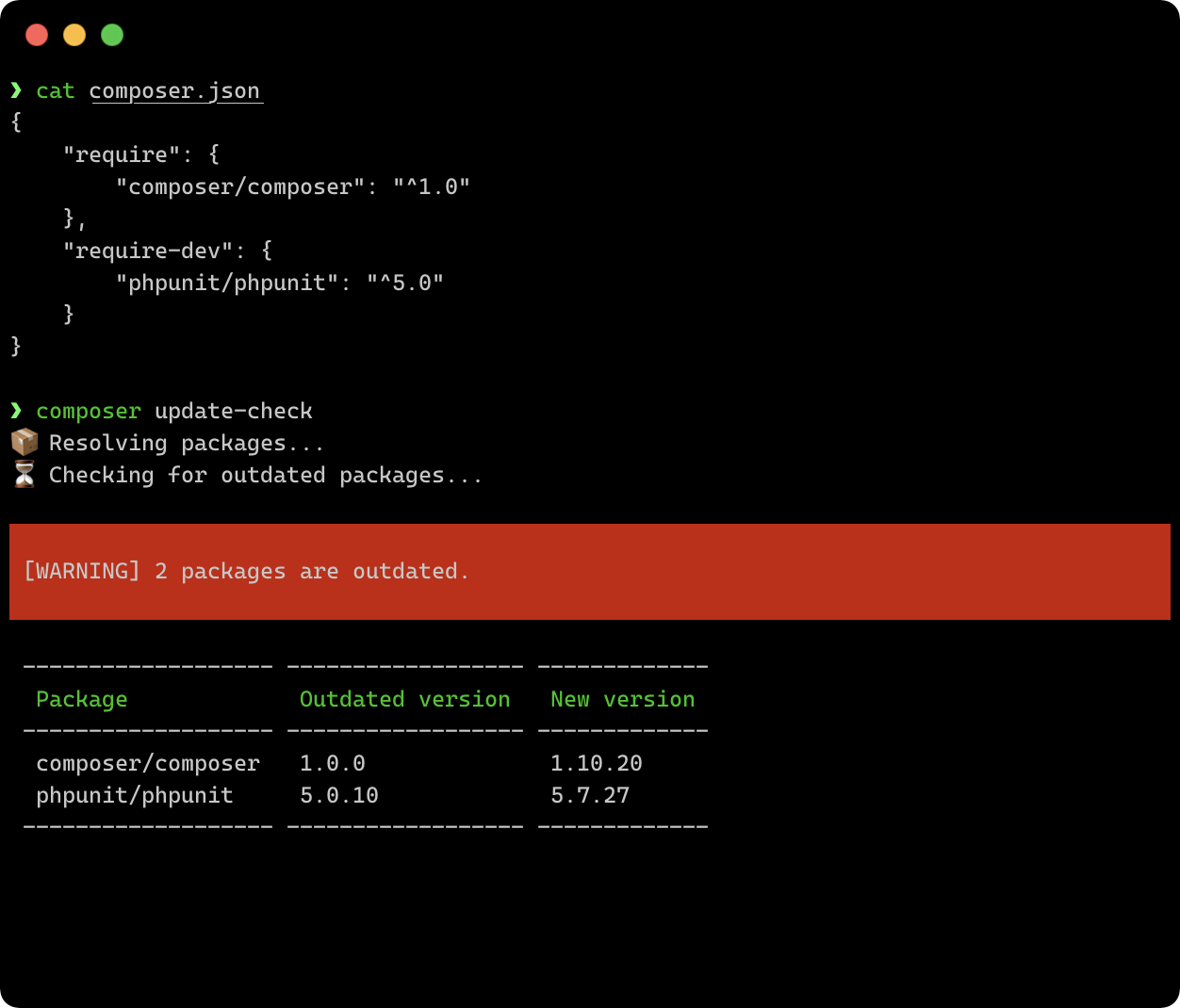
 Exclude dev-packages¶
Exclude dev-packages¶
composer update-check --no-dev
In case only packages listed in require should be checked, the option
--no-dev can be used. It skips all packages listed in require-dev by
excluding them from the list of packages internally passed to composer update.
Note that packages are still checked if they are listed in the require
section as well. To completely exclude a specific package, the
--ignore-packages parameter might be the better
choice.
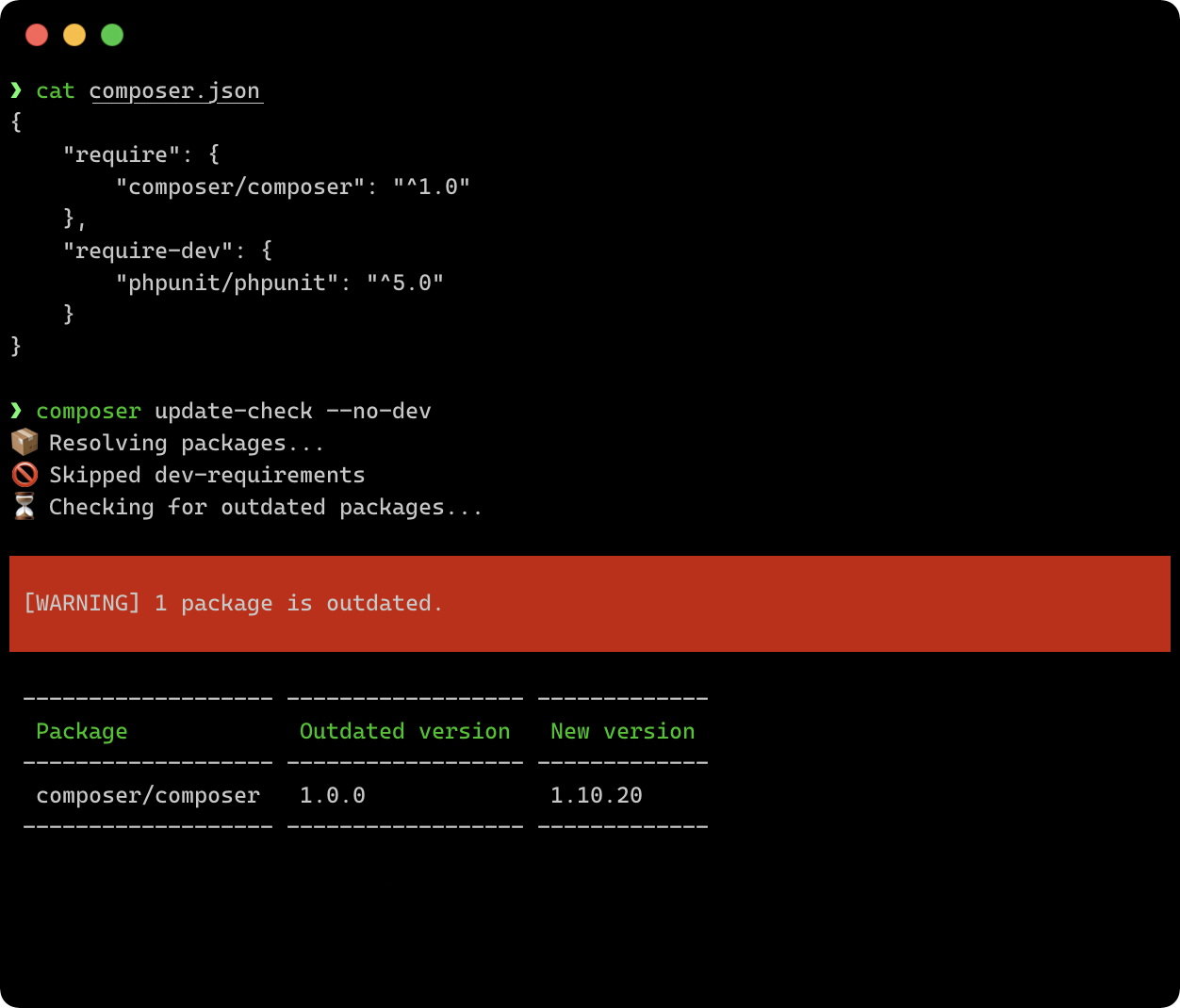
Exclude by name or pattern¶
Tip
Multiple packages can be excluded at the same time since the -i parameter
can be used repeatedly.
composer update-check -i "composer/*"
Specific packages can be explicitly excluded from the update check. This
can be done by either specifying the full package name or using an asterisk
as placeholder, e.g. my-vendor/*.
All packages are internally parsed using the native PHP function
fnmatch to check
whether they should be excluded from the update check.
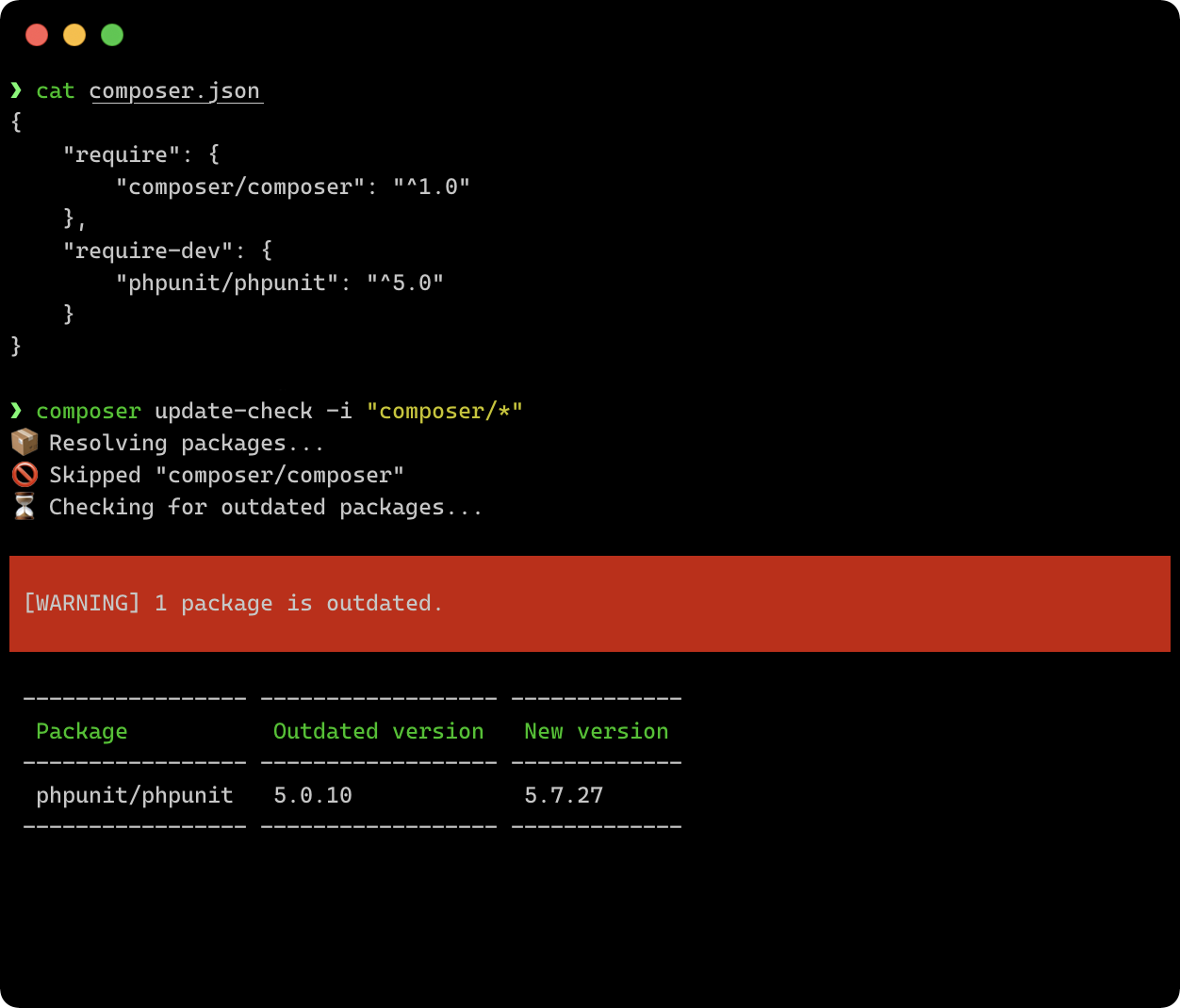
Security scan¶
composer update-check --security-scan
Since version 0.3.0 of the Plugin an additional security scan can be performed to check whether currently required package versions are insecure. This can especially be useful if frameworks are used which are regularly updated.
The security scan is being performed by the help of the Packagist Security Advisories API endpoint.
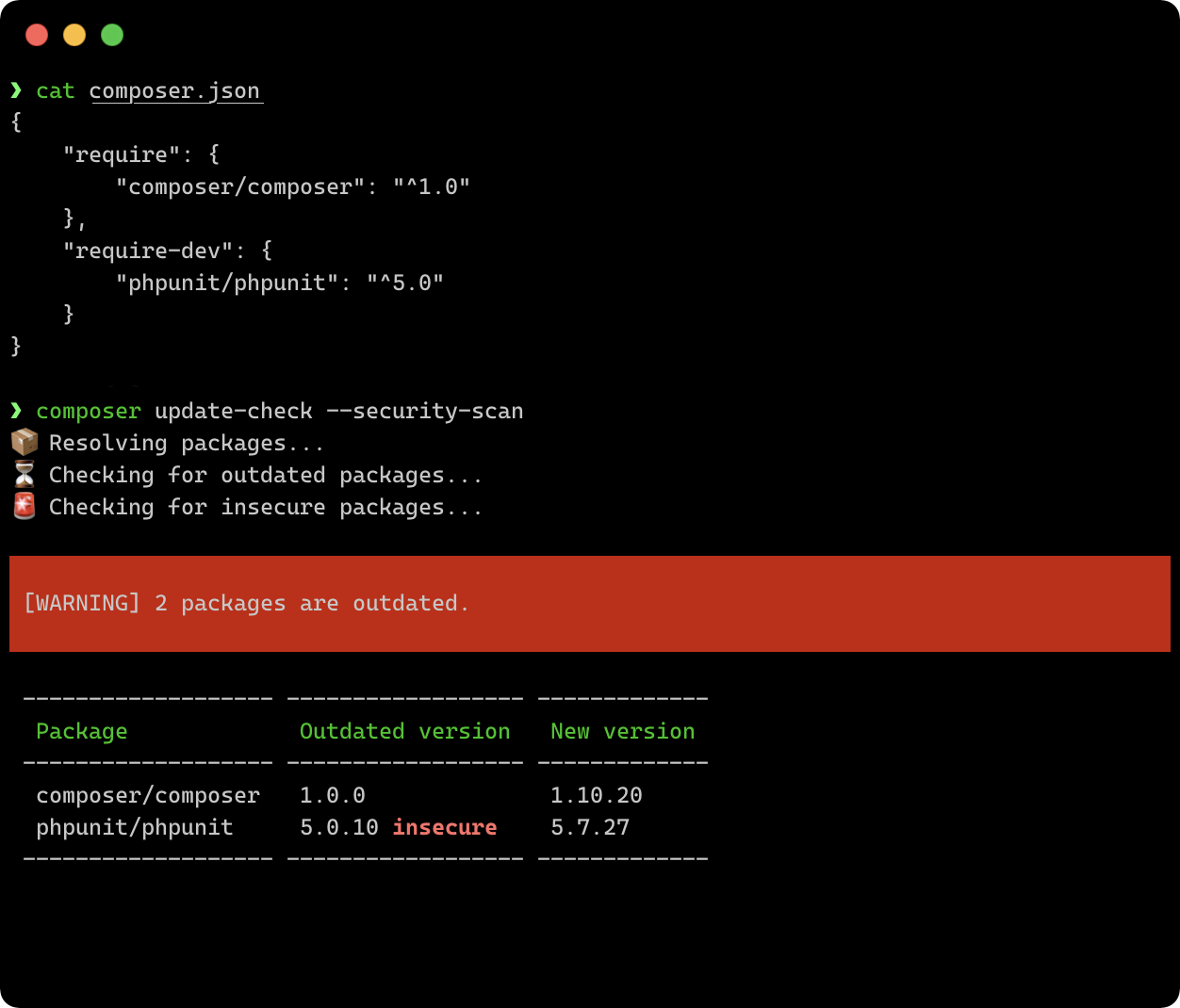
JSON output¶
composer update-check --json
As an alternative output, the update check result can also be printed in JSON format. This might be useful when using the update check as basis for other tools or programs.
If you want to use the update check result for additional reports, you might
be interested in the PostUpdateCheckEvent
which is being dispatched after each successful update check.